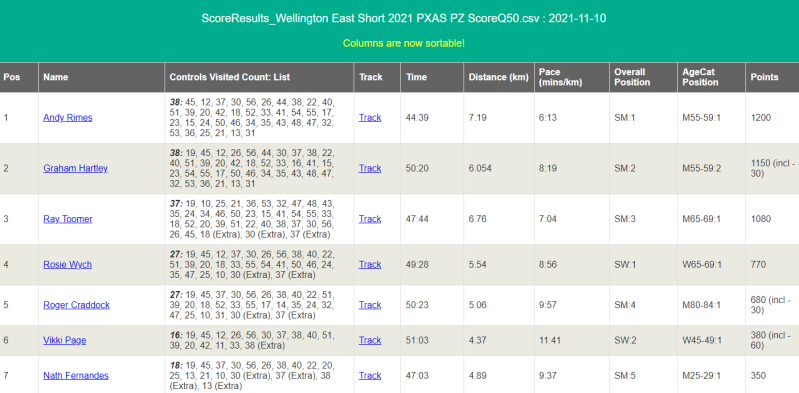MapRun and Routegadget
Many of us use Routegadget to analyse our runs and compare them to other people trying the same course. But did you know that all MapRun events and permanent courses automatically upload your track to a special Routegadget page?
That means that every Street Series course and every GPS or QR punching JOG course has its own Routegadget page. For linear courses you can also compare splits.
There are even Permanent Orienteering Courses with this functionality! You can try them out in your own time, perhaps even do them several times and compare different route choices.
If you click on one of our results links, or go here and search for the course, you will see the results. Click on Track next to your name to see your GPS track in Routegadget. You might need to enter the PIN from your map.
Once on the Routegadget page, you can select other peoples' tracks and compare them to yours.