Routegadget Comparisons
Comparing your route with others'.
Once people have uploaded their runs to Routegadget, you can compare routes.
Accessing for a MapRun Event
Find the event on the app or by searching for it here. Click on 'Track' next to any competitor in the event. If you are asked for a PIN, it is the one printed on the map that allowed you to download the course.
Accessing for an SI Event
Click on the 'Routegadget' link on the results list for the event.
Simple Analysis
First off, you can simply look at their routes and splits. Rolled the mouse over a leg will show you the time behind the fastest each person took for that leg. This can be very informative, and great development to ask why different routes were chosen.
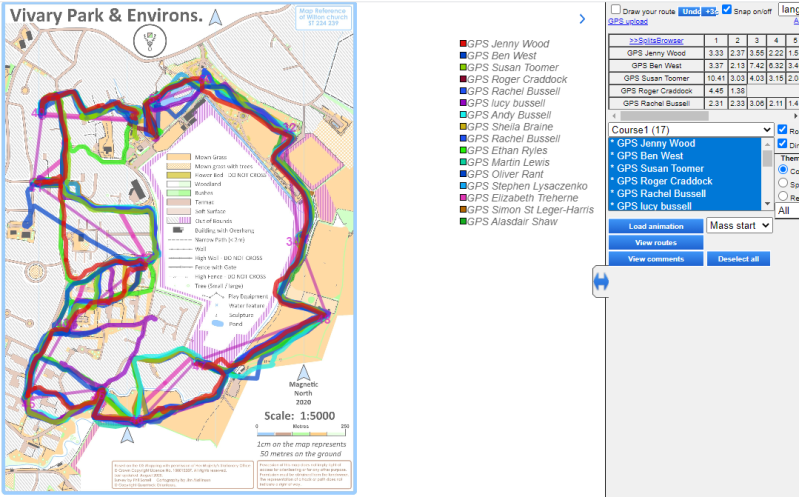
Mass Start Animation
But a really cool thing is that you can set it up to play the runs as if it was a mass start. You can watch as people overtake each other, seeing quickly which route choices were better.
Select the competitors, click Load Animations, and then Start.