Routegadget
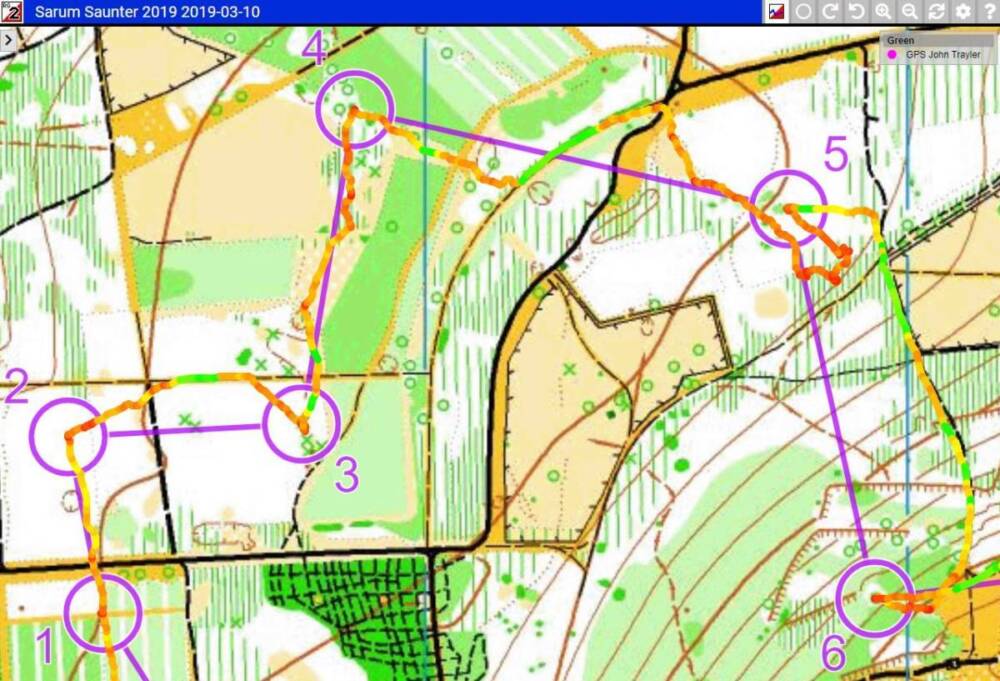
John Trayler's GPS- speed denoted by traffic light colours
Credit:
Sarum Routegadget
This is an excellent tool on many levels: viewing other's routes, recording your own, analysing your speed and working out where you went wrong.
This section explains how to record your route whether from a GPS track or simply your own memory of the run. To see how to analyse tracks, go to Routegadget Comparisons.
MapRun Event
If it was a MapRun course, your GPS track is automatically loaded along with your results. No need to do anything else!
SI Event - Manual Track
If you don't have a GPS recording of your run, you can draw out your route by clicking on the map to show the route you remember taking. The system already knows the times you punched every control.
A user guide by Saxons OC briefs you on how to upload a route without the benefit of a GPS track i.e. you try to recreate your route from memory.
SI Event - Track From GPX
If you have a GPS recording of your run, you can upload it. First, though, you will need to save it as a gpx file, which is the standard format for most devices.
You can skip to 50s...
More Help
Watch the 'how to' webinar hosted by British Orienteering on 5 March 2020.