Site Visits
So far this has all been armchair planning.
Before you finalise your courses, you really need to visit the site in person. For an unfamiliar area you'd ideally do that as soon as you get the map, but whether or not you know the area, you cannot skip the 'taping' visit.
Map Edits
It is possible that things have changed since the map was last updated. New paths can appear or old ones become overgrown, vegetation can grow and spread or be chopped down, etc.
It is also possible that you find a great control site that isn't mapped.
Either way, mark up the changes on a new PPen file and send them back to the mapper so the master can be amended.
Choosing Where to Site the Kite
OK, so you know where you want each control, but where exactly do you place the kite?
Tip: Carry a kite and stake around with you so you can place it and wander around viewing from different places.
For Hare, the kite MUST lead the participant off in the right direction. For instance, at a path junction it should be a few paces along the correct next path to take but still obvious at the junction.
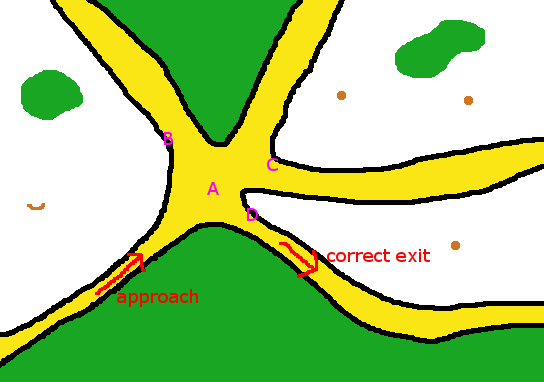
Have a go at this example...

Scroll down for answer...

For Hare and Squirrel, remember that young children have a much closer to the ground view of the world. If there is anything in front of where the kite will go, try squatting down and seeing if you can still see it.
<picture examples to follow>
For Fox, you may well want it not to be visible from a great distance. You might place it behind a tree, though it is important to note that it should not be hidden if they have navigated correctly to the site.
Taping Control Sites
When you have your final sites, you should go round and put a bit of coloured tape at the exact place you want to put the kite for each one, with the control number written on it.
Let the controller know when you've done this and what colour tape you've used (in case there is some still left from a previous event).
As Controller, it would be very helpful to then go and check that those sites match the mapped controls and CDs, as well as being suitably placed for the TD.